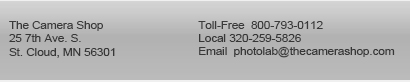|
|
 |
Color Management
Color management is the process of adjusting colors to create the most realistic representation of an image.
A picture's overall color is influenced by several factors, including how the picture is shot, the machine and paper that images are printed on, and color enhancing done to an image prior to printing it.
A properly exposed image with sufficient lighting goes a long way in producing a realistic image.
Digital exposures actually produce results differently than 35mm or other film types.
Film produces the best results when exposed correctly according to the available light or slightly overexposed.
Digital files perform better when exposed correctly or slightly underexposed.
An overexposed digital file will tend to look "blown out" where the colors are very saturated, and there are sharp changes in density and color, leaving little or no detail in "hot spots," or areas of extreme brightness.
At The Camera Shop, we apply changes to color, brightness, exposure, shadows, contrast and saturation to create the most desirable image with our primary focus on the subject of the photo.
Some photographers may prefer to do the color and density correcting themselves.
The Camera Shop offers photographers the opportunity to adjust color and density on their own without The Camera Shop applying changes using our "thrift" service.
We strongly recommend that photographers calibrate their monitor prior to using this service and that the monitor used for correcting is a CRT.
LCD monitors are susceptible to density and color shifts by viewing the monitor at different angles and may not always produce desired results.
Calibrating a monitor can be done by using one or more prints recently received from The Camera Shop without any corrections done to it and matching the monitor to the print.
Daylight is the most accurate viewing light to make color and density distinctions.
Florescent or incandescent lights are poor for color judging and should be avoided when making color assessments.
To adjust the monitor you must first become familiar with the controls of the monitor.
Each monitor is different and in some cases it may be difficult to achieve an exact match. However, most monitors will allow for a very close calibration.
Be sure to adjust for contrast and all other aspects that your monitor allows for.
Using more than one reference print is also recommended to achieve the best overall results.
Frequently check the color relationship between your prints received and your monitor to maintain an accurate calibration.
Contact us with any questions or concerns regarding color management or any other issues.
|
 |
 |